USER GUIDE
About Order
- How to order
- What can I do if I'm not receiving a confirmation email from RUNWAY channel?
- Can I change my order details after I've placed it?
- Can I cancel my order after I've placed it?
- Other FAQ
-
How to order
-
-
 ZOOM UP
ZOOM UP
-
STEP1Select an item which you want to purchase
Please go to the item detail page. After select a color and a size, add it to your cart.
-
-
-
 ZOOM UP
ZOOM UP
-
STEP2Proceed to checkout
Please confirm the items in your cart and click the "proceed to checkout" button.
-
-
-
 ZOOM UP
ZOOM UP
-
STEP3Enter your shipping address
Please enter your shipping address correctly and click the "next "button.
-
-
-
 ZOOM UP
ZOOM UP
-
STEP4STEP4 Select your payment method
Please select your choice of payment and click the "next "button.
-
-
-
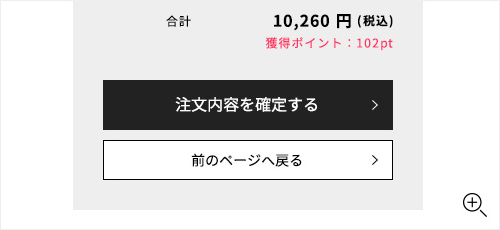 ZOOM UP
ZOOM UP
-
STEP5Check your order information
Please make sure if your order information is correct and click the "place your order" button below.
-
-
-
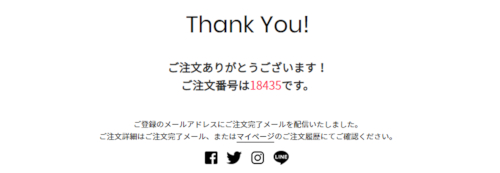 ZOOM UP
ZOOM UP
-
STEP6Your order is completed
You will receive a confirmation email from us. Please check your order information within the email.
-
-
-
What can I do if I'm not receiving a confirmation email from RUNWAY channel?
After you place an order, you should receive a confirmation email from us. If you are not receiving the email, there may be two reasons why you're not getting it from us.
1. Your email software may be making our emails as junk mail. Please add @runway-webstore.com to your email address book.
2. You may not have finished your order. Please check your order status on your account. If you can't find it on your purchase history, your order may be incomplete. -
Can I change my order details after I've placed it?
You can cancel your order from your purchase history within the order day. Please cancel your order and repurchase items.
Click here to log in >> -
Can I cancel my order after I've placed it?
You can cancel your order from your purchase history on the order day. Cancellation can be accepted by 11:59PM on your order day
※sign into your account, click on 'my purchase history'. You can cancel your order if cancellation button appears on the order ID you want to cancel.
※You can't cancel your order after cancellation period has passed.
※The cancellation void your whole order. You can't cancel your order partially.
※You can't redo your cancellation. -
Other FAQ
- What can I do if items are disappearing from my cart?
-
You can only save items for 60mins in your cart. Please be aware that your order items including novelty will vanish from your cart after 60mins has passed.
※Sold out items will disappear from your cart automatically.
※To keep items in your cart, it is necessary to complete your order process within 60mins.
※If an item in your cart is short in stock, please be note that it might sold out before you make a payment.
※You can check your order details with either a confirmation email or your account page. - Can I get receipt?
-
We only issue an invoice. We can't issue an receipt individually.
■Cash on delivery
If you use cash on delivery, a tracking label substitutes for an receipt.
■Credit card (Rakuten Pay)
A bill credit card company issues will be substitutes for an receipt.
■Mobile carrier payment
A bill Mobile carrier company issues will be substitutes for an receipt.
■Convenience Store Payment (Post pay)
A bill Yamato Transport Co., Ltd. issues will be substitutes for an receipt